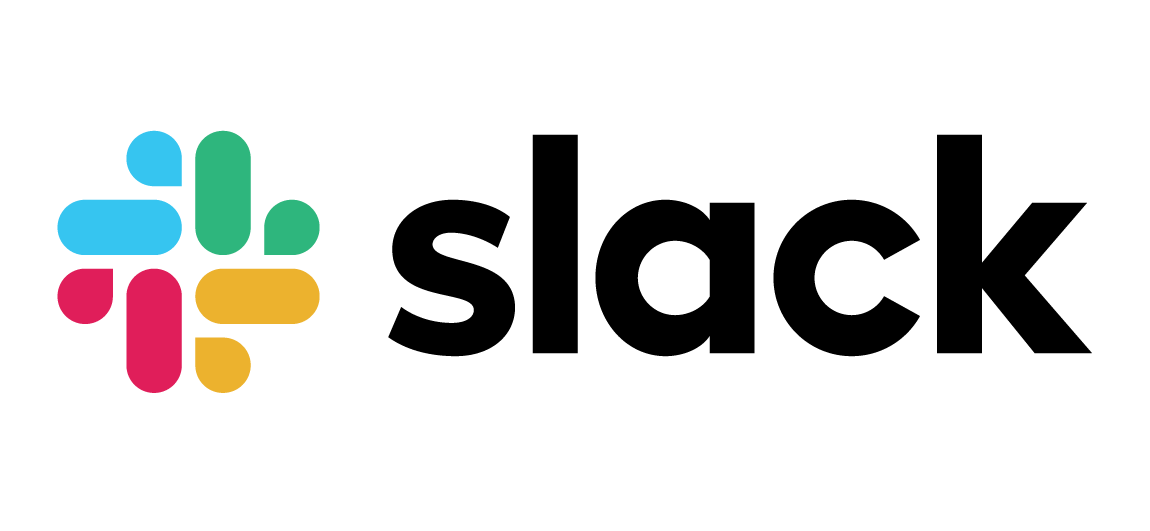Nice to meet you all. I'm Suehiro from the Development Department.
Tatsuno Information Systems Inc. uses Slack as an internal communication tool.
Slack is not only a text chat service, but also a very multifunctional service, so I think there are many people who do not know how to use it well.
So, in this article, I'd like to introduce some techniques to make Slack even more useful for you.
Click here for table of contents
- 1. basic usage of Slack that even beginners can easily set up
- 2. how to use Slack to increase your work efficiency
- 3. summary
Basic usage of Slack that even beginners can easily set up
Slack is one of the most innovative tools that can help you improve your business and increase your productivity.
It has a variety of functions that can be used for business, and you can expect to improve your business by using it.
1. Use Mentions to set the destination
2. Register My Keywords to set the notification settings
3. Points to consider when replying to a thread
4. Add a bookmark
5. Pinning function is recommended for important messages.
6. Quote the message
7. How to use the reminder function
8. Application linkage function
9. Knowledge sharing methods
Learn how to use Slack to increase your work efficiency!
Slack is a team communication tool that was released in the United States in 2013. By creating a dedicated channel to chat, you can communicate with your team smoothly.
Using Mentions to Set the Destination
Mentions are identifiers starting with "@" that you give when you want to send a notification to someone in Slack.
Slack comes standard with the following Mentions.
@here: For members whose status in the channel is active.
@channel: All members in the channel are eligible.
@everyone: only available on the #general channel, where all members are automatically added, and all members are eligible.
Also, to make it easier for you to input Mentions, we've standardized the way Slack is named with the following links.
Qiita:How to name Slack!!!! Make it this!!!!
https://qiita.com/aokabin/items/fdf15d1e05ce2ef7a837
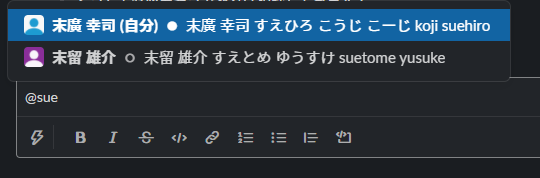
Register My Keywords for notification settings.
If you register My Keywords in Preferences, you can be notified when a post contains your name that has not been commented on.
Of course, if there are other keywords you want to be notified about, you can set them in addition to your own name.
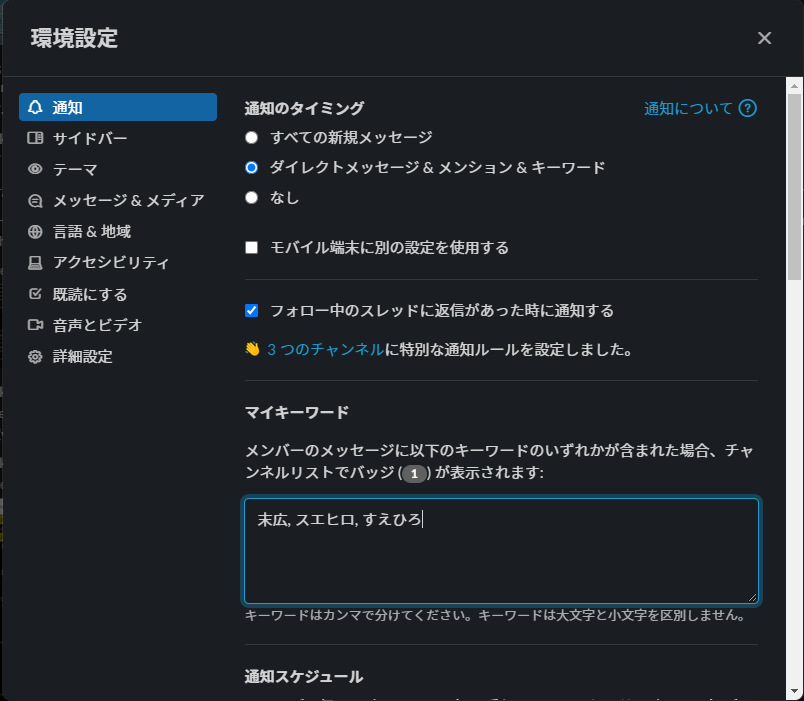
Points to consider when replying to a thread
Replies in threads are useful for exchanging a single topic, but they can easily bury the topic.
If you are replying to a message of high importance, you can check the "Post also below" checkbox to post your reply to the latest message as well as to the thread.
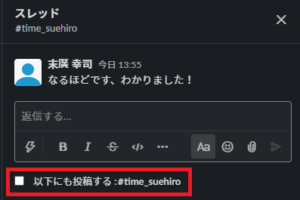
Adding Bookmarks
You can add remarks and files that you want to read later to your bookmarks, and view them all at once from the bookmarks in the sidebar.
Bookmarks set by you will be visible only to you.
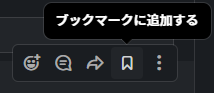
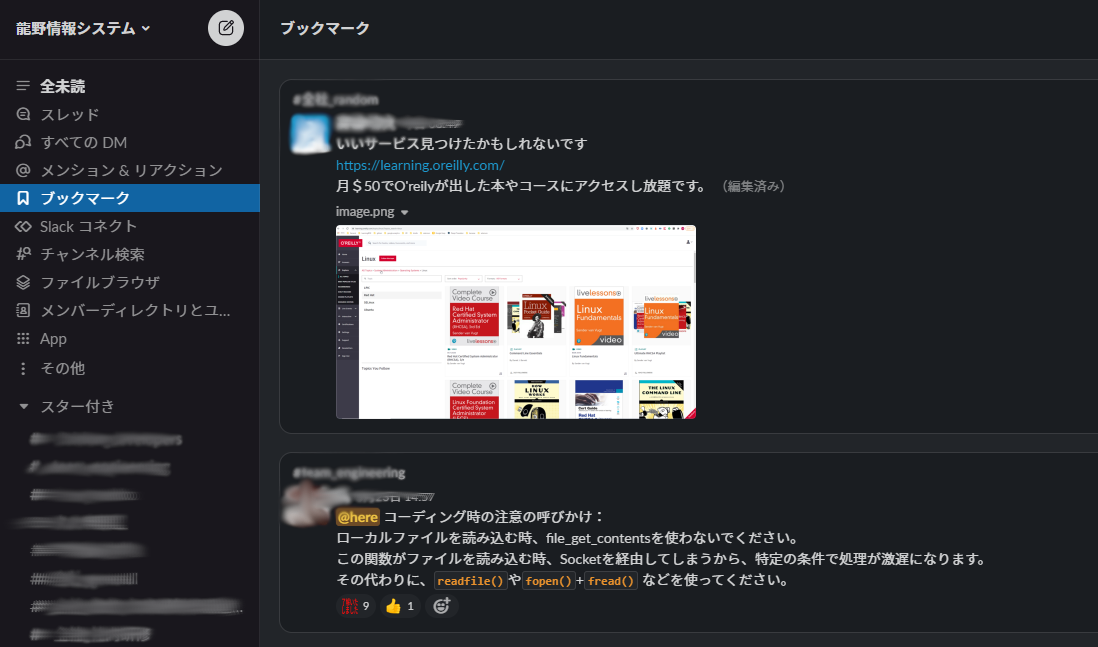
Pinning feature is recommended for important messages!
You can pin important messages, content shared with members, files, etc.
It will be added to your pinned items list so that you can check important information without it getting buried.
With bookmarks, only you can check them, but with pinning, you can share them with all the members in your channel, so use them according to your needs.
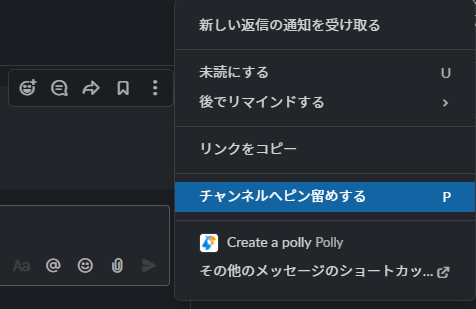
Confirmation of pinned item list
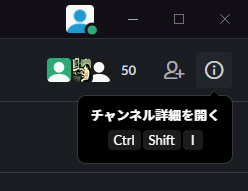
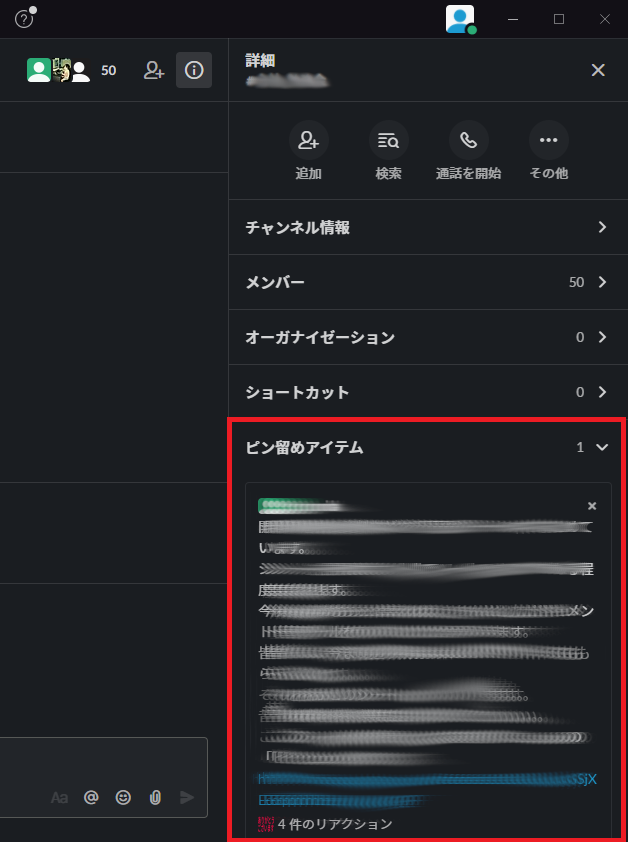
Quote the message
If you want to create a message by quoting someone else's post, you can quote the message.
How to quote a message
Select Other from the message menu and copy the link.
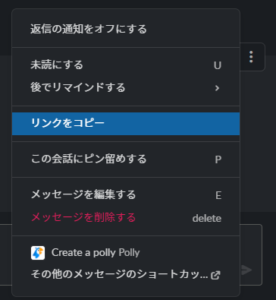
The URL of the quote will be copied to the clipboard, so you can quote it by pasting the URL into your message.
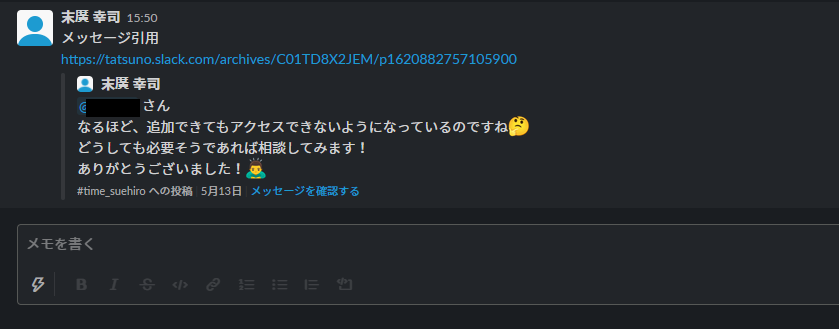
How to use the reminder function
Reminder function is a function to let Slackbot notify you of what you or other people say or messages you set after a certain time.
By setting a reminder on the weekend to "take out the trash at 9:00 on Monday", you can set a notification to come from Slack at 9:00 on Monday.
You can set it not only for yourself but also for others.
You can also set snooze and other options when you are notified.
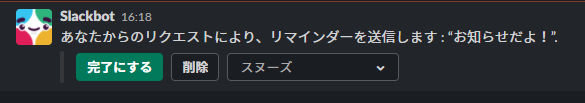
If you're prone to forgetting your appointments, use the reminder feature to prevent it!
How to set a reminder for yourself
You can set a reminder by using the "/remind" command or the "Set reminder" shortcut.
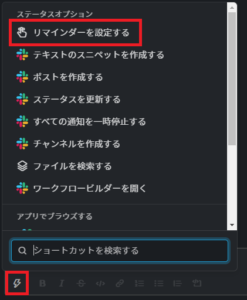
Also, if you want to set a reminder for a specific statement, you can select the message and set it from "Remind me later" in the right-click menu.
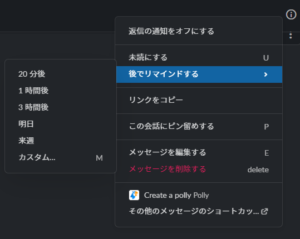
How to set a reminder to other members
It can be set by the following command.
: /remind [@someone or #channel] [what] [when].
How to set up a reminder
If you want to check what you have set as remind, you can show the list of reminds you have set by entering "/remind list" command.
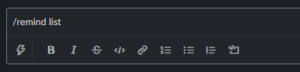
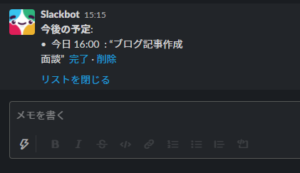
App Linkage Function
By adding the Slack app, you can integrate it with a variety of external services.
The Slack app is the "slack app directoryhttps://tatsuno.slack.com/appsYou can search and add from
The following are some of the applications we are using.
You can share and access files directly from your Google Drive workspace.
You can have Slack notify you of events registered in Google Calender Calendar.
GitHub You can have Slack notify you of activity that was on Github.
Backlog You can have Slack notify you of updates in Backlog.
Anket You can take a survey on Slack.
There are a variety of other Slack apps available to the public, so check them out and see if there's one that fits your needs.
How we share our knowledge
I think there are still a few companies that have well-developed internal knowledge, but Slack can be used as a simple substitute for knowledge because you can search past messages before you joined.
You can filter your search by time period, channel, or member, so you can find people who have asked the same question in the past or are into the same part of the game.
If I don't understand something, I search for it on Slack first.
At the same time, I can say that it's important to output your problems and points that you got into for others in your room or department channel.
summary
In this article, we've shown you an example of how to get the most out of Slack.
Were there any features you didn't know about or hadn't used before?
You've got to try it!