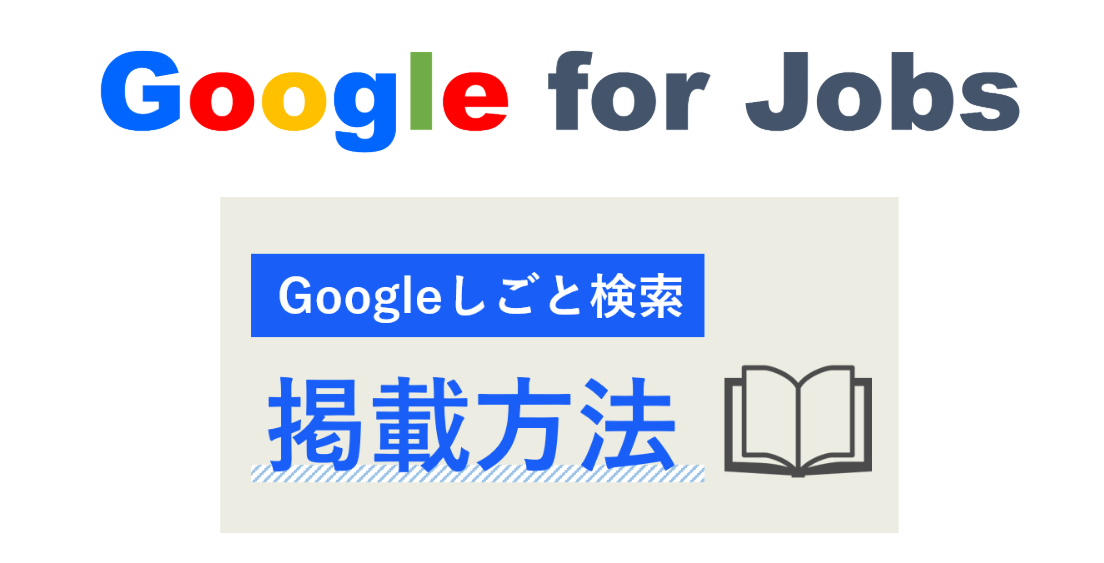This is Tanimoto from Development! This time, as the title says, I'd like to show you how to post a job on Google for Jobs.
Note: The method I'm going to show you is for WordPress.
Click here for table of contents
- first of all
- 1. structured data testing tools
- 2. adding a custom field
- 3. php file installation and loading in header
first of all
Google for jobs is a service that was released in the US in June 2017 and is one of the services provided by Google in Japan as Google Shigoto Search. Broadly speaking, the service displays job listings at the top of the search results when keywords that are assumed to be jobs or career changes are searched.
This means that you can make your jobs appear at the top of Google's search results. What's moreFree.You just have to use it! So I struggled but managed to get it published, and I'll show you how to do it.
↓The image shown below is the image that has been posted correctly. If the image is displayed like this, it means that it has been posted successfully.

1. Structured data testing tool
Google Job Search" analyzes whether the page has json data specified by Google at the head of the page to see if it is a job posting.
If your knowledge of this area is ❓, don't worry too much about it. There is a testing tool to check if it is correct without knowledge. That will be the Structured Data Testing Tool.
Structured Data Testing Tool
Now let's actually enter some data into the test tool. When you open the Structured Data Testing Tool, you will see this screen and click on the code snippet on the right tab.
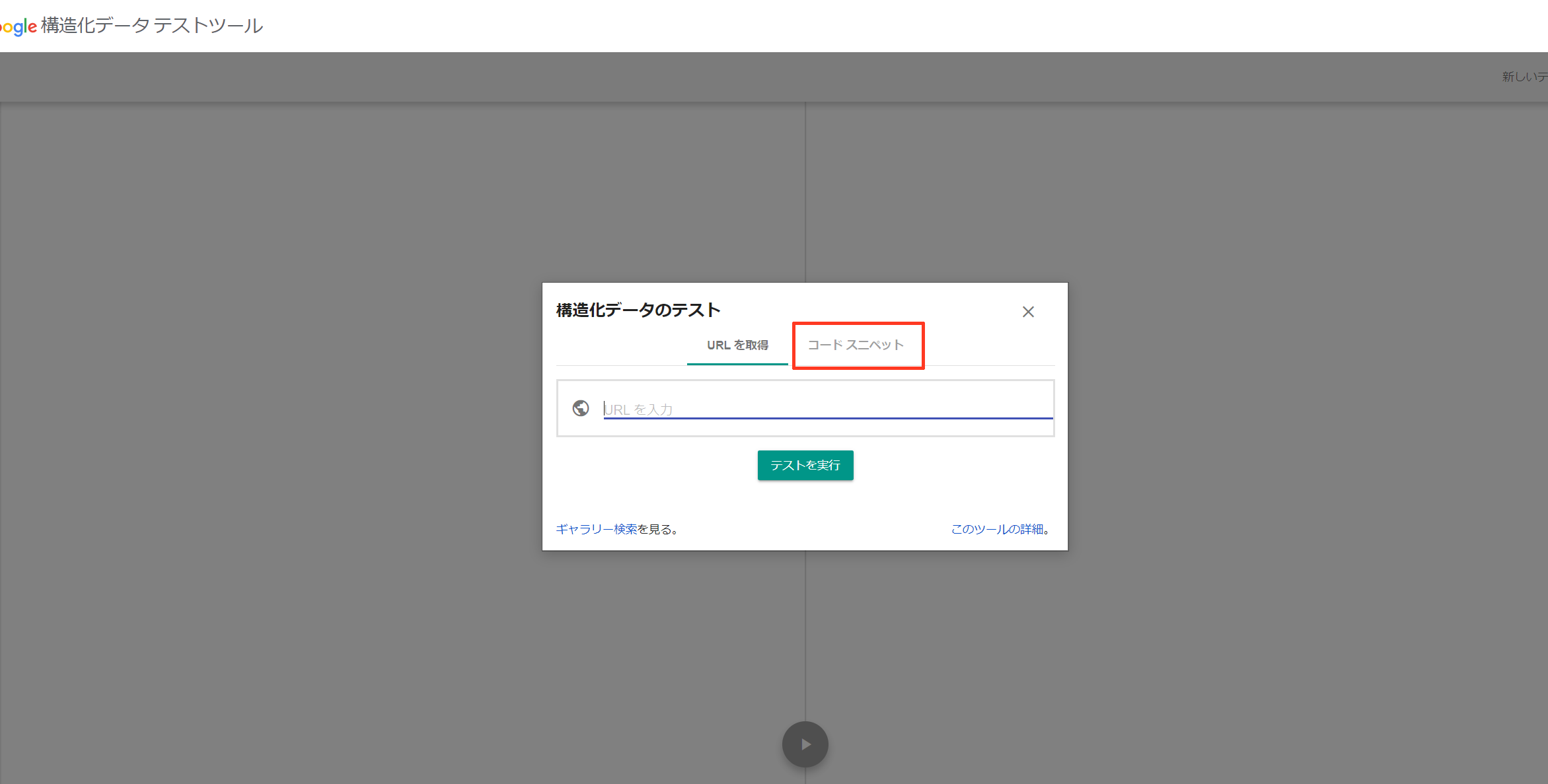
So, try copying and pasting the json data below (data in this format is called json) as shown in the image.
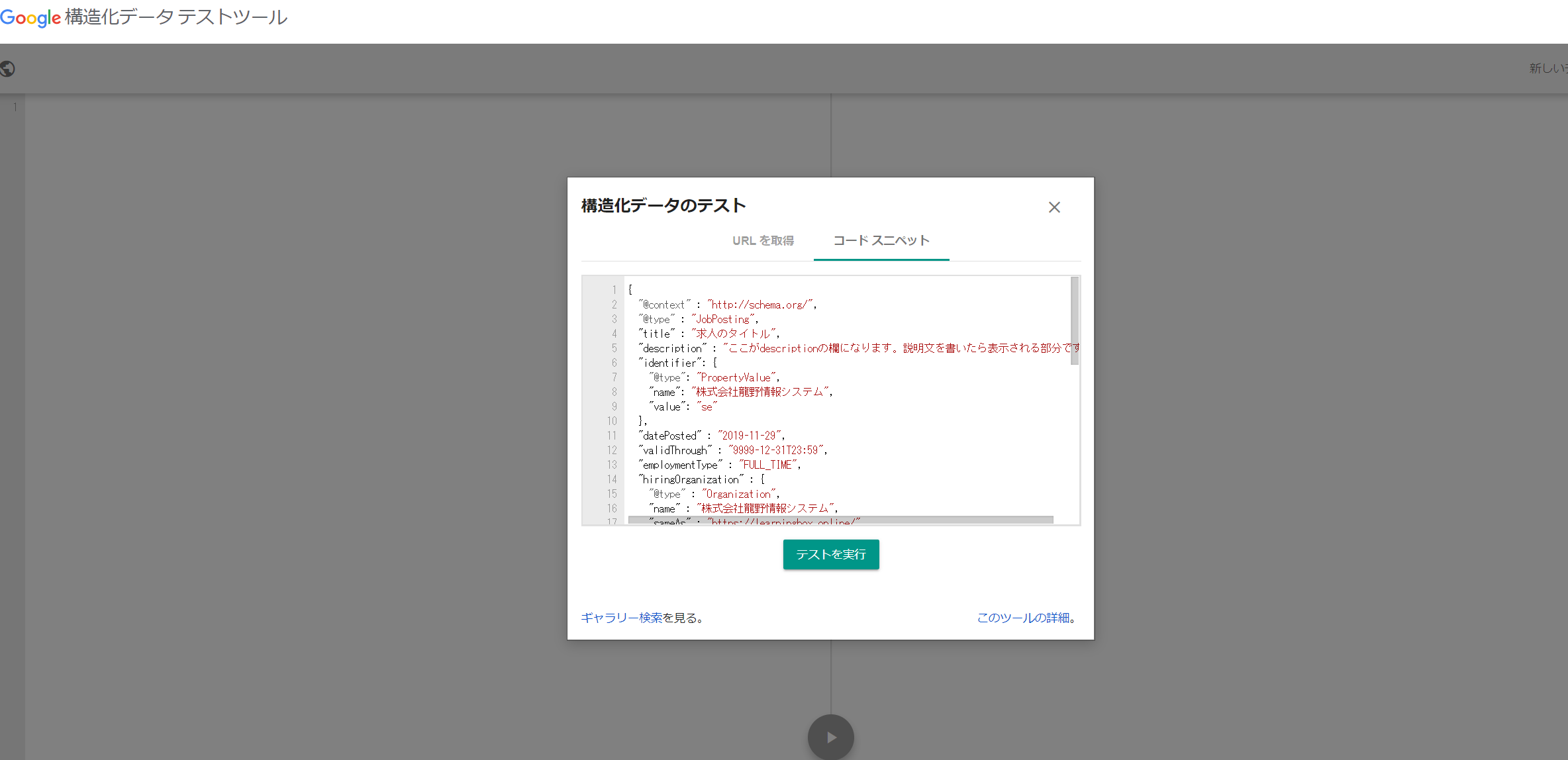
{
"@context" : "http://schema.org/",
"@type" : "JobPosting",
"title" : "Job Title",
"description" : "This is the description field. This is the part that will be displayed after you write the description." ,
"identifier": {
"@type": "PropertyValue",
"name": "Tatsuno Information System Corporation",
"value": "se"
},
"datePosted" : "2019-11-29",
"validThrough" : "9999-12-31T23:59",
"employmentType" : "FULL_TIME",
"hiringOrganization" : {
"@type" : "Organization",
"name" : "Tatsuno Information System Corporation",
"sameAs" : "https://learningbox.online/",
"logo" : "https://learningbox.online/wp-content/uploads/2019/05/learningBOX-800.png"
},
"jobLocation" : {
"@type" : "Place",
"address" : {
"@type" : "PostalAddress",
"streetAddress" : "216-1",
"addressLocality" : "Domoto, Tatsuno-cho, Tatsuno-shi",
"addressRegion" : "Hyogo Prefecture",
"postalCode" : "679-4129",
"addressCountry" : "Japan"
}
},
"baseSalary": {
"@type": "MonetaryAmount",
"currency": "JPY",
"value": {
"@type": "QuantitativeValue",
"minValue": 3000000,
"maxValue": 6000000,
"value": 3000000,
"unitText": "YEAR"
}
}
}
Then press the green button "Run Test"...
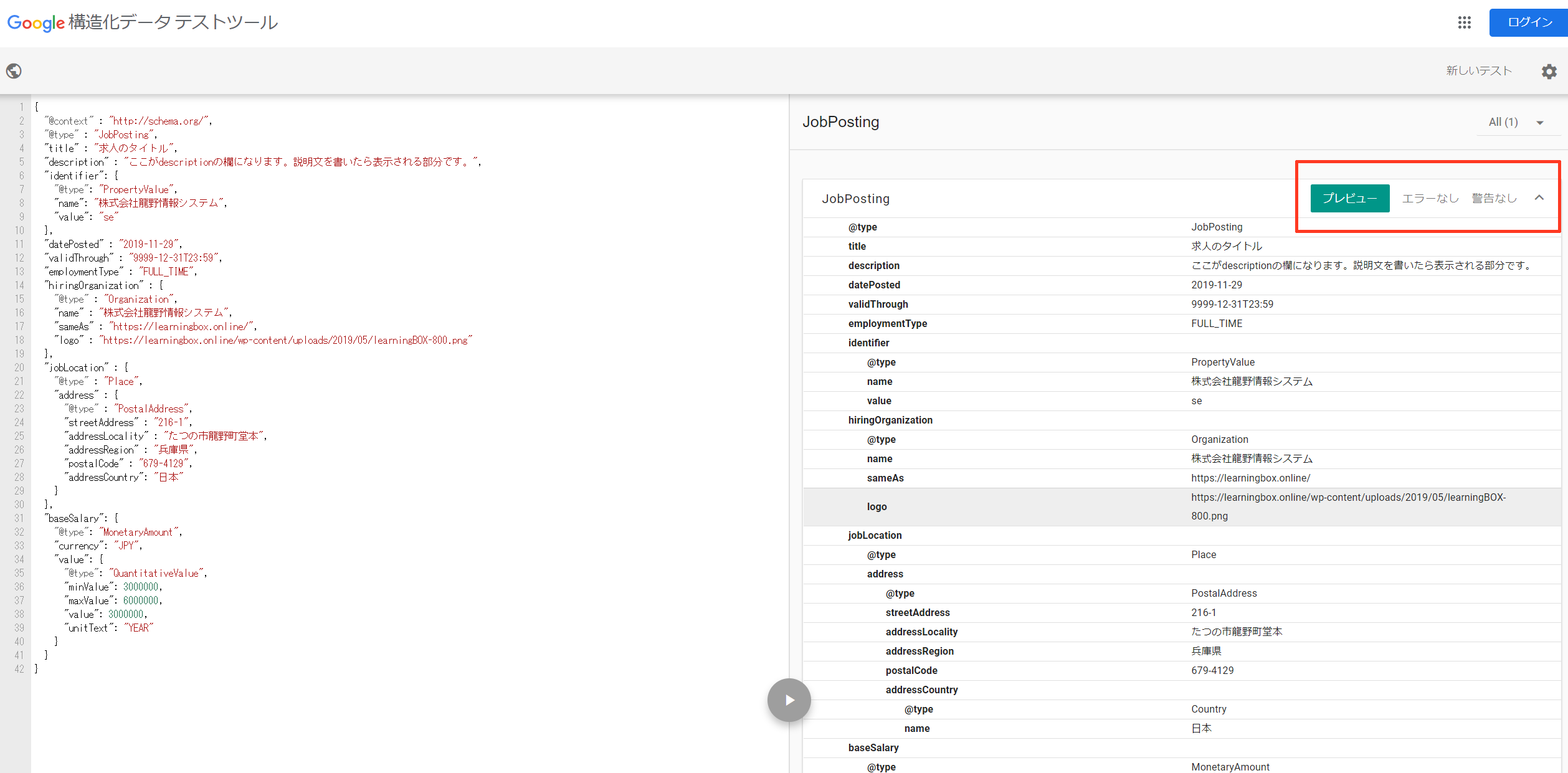
Look at the area circled by the red line. Here, if there is a problem with the data, an error and warning will occur, so check it.
Now let's take a look at the preview to see how this data will be displayed. The preview is easy to see, just press the green button called Preview in the red line.
Now, let's actually press it.Press: 。。。。。
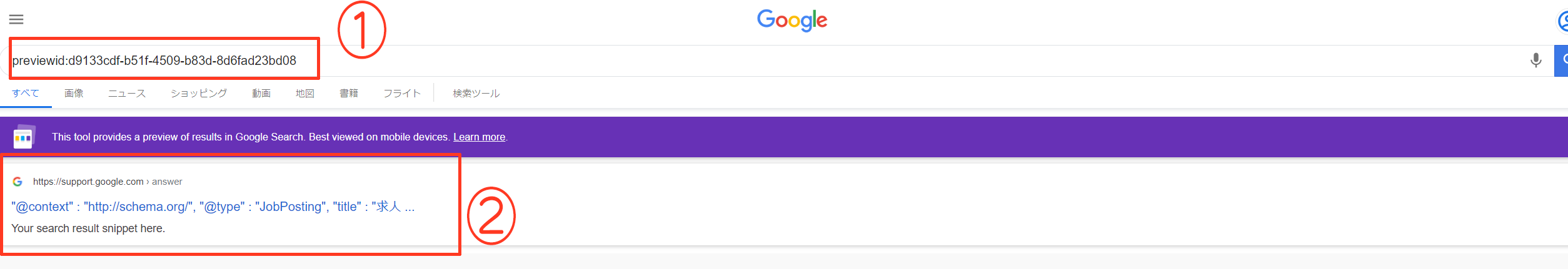
It doesn't seem to be working.
(1) is written in a jumble, but it's a URL, so don't worry about it, and (2) is wrong.
The correct display looks like the image shown in the "Introduction".
To get this to display correctly, use the
You need to write So, if you display the sample data in up correctly, it will look like this.
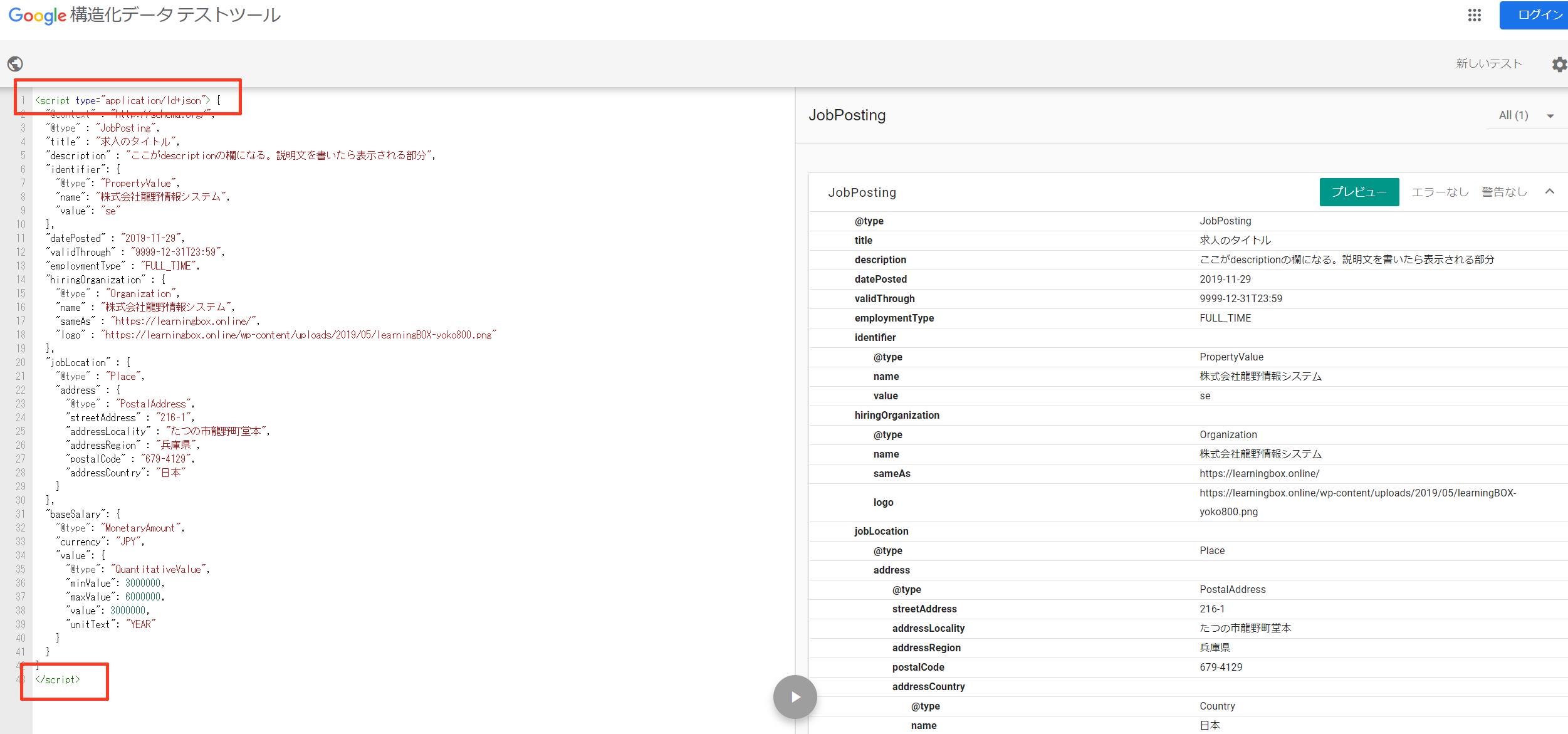
Now press Preview again. Then, you'll see a
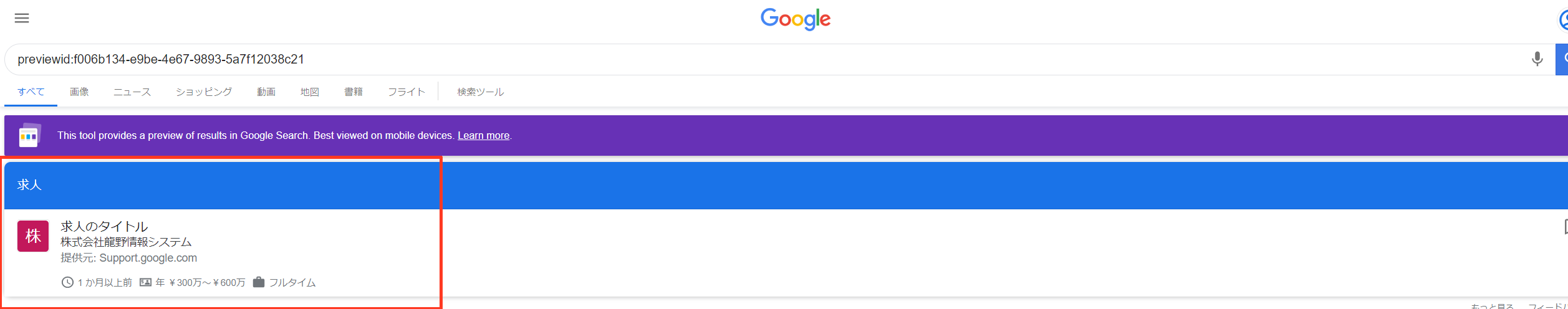
I was able to display it well. This completes the creation of the data for the moment.
Next, let's see how we can actually create this data in WordPress!
2. Add custom fields
The first thing to keep in mind when creating these data on WordPress is that Google Job Search has one structured data for each job page.
So, for example, if you want to recruit a sales person and a technical person, you can't have two structured data on one page of your company website because of the specification of Google Work Search.
This means that you need to create structured data, one for each job title and location you want to recruit for. You could fill out JavaScript on each page and insert the structured data, but not everyone who creates or modifies jobs or other information understands JavaScript or php.
In fact, there are probably more people in the HR department who don't usually touch programming. In our company, job information and contents are written by HR department. In other words, we need a form that is easy for anyone to understand.
There are plugins that provide google for jobs forms on wordpress if you look up google for jobs etc, but they are in English 。。。。
Most people don't want to touch the English form, so I was looking for another way to do it, and I found one that looked good.
Advanced Custom Fields, a WordPress plugin
I used this plugin called Advanced Custom Fields.
I think you can use a different one with similar functionality.
Here is an explanation of how to use it.
We will proceed on the assumption that you do not have Advanced Custom Fields or a plugin with similar functionality.
First, let's install Advanced Custom Fields.

Once installed and activated, you'll see the custom fields like this.
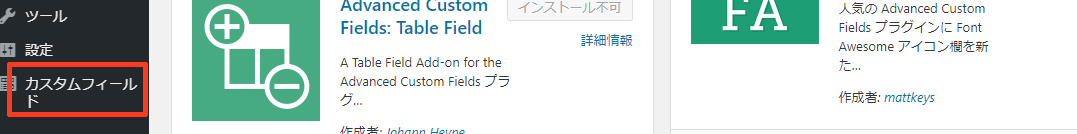
Click Tools for this custom field.
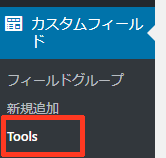
Then you will see a screen like this.
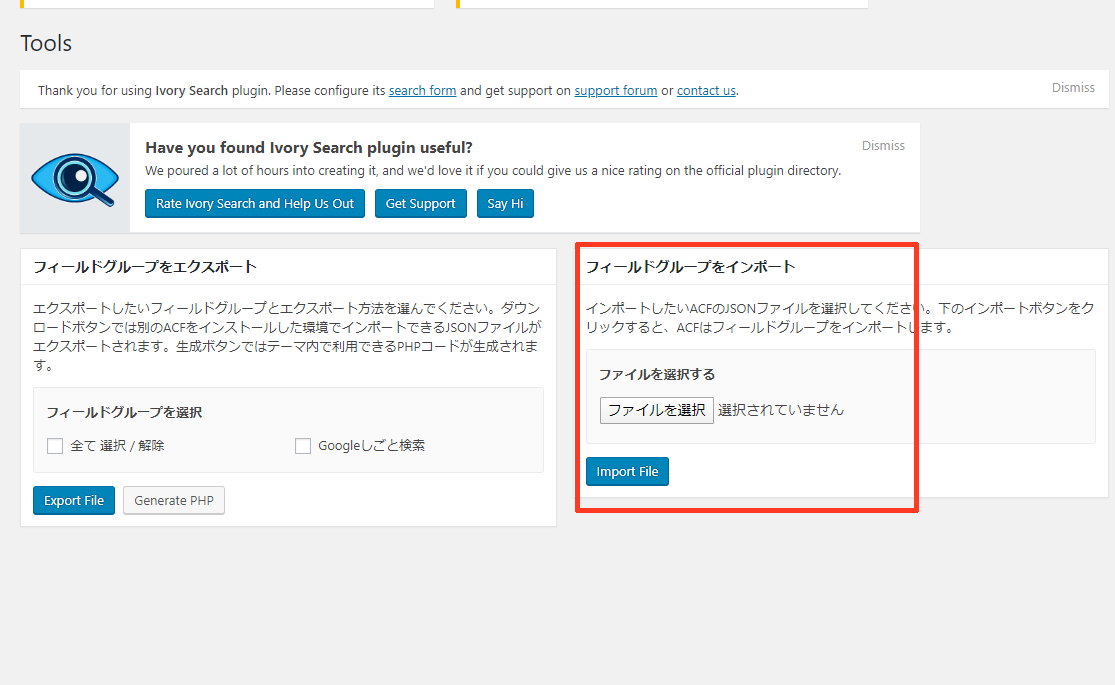
Once you've done this, copy the code below and save it as acf-google-job.json in a text editor or Notepad.
The name acf-google-job doesn't mean anything, so just use a name you recognize.
[
{
"key": "group_5d145a1a38206",
"title": "Googleしごと検索",
"fields": [
{
"key": "field_5d1537f68238e",
"label": "Googleしごと検索の有効化",
"name": "activation",
"type": "checkbox",
"instructions": "このページを採用ページとしてGoogleしごと検索に反映させたい場合は、「する」にチェックを入れてください",
"required": 0,
"conditional_logic": 0,
"wrapper": {
"width": "",
"class": "",
"id": ""
},
"choices": {
"yes": "する"
},
"allow_custom": 0,
"default_value": [],
"layout": "vertical",
"toggle": 0,
"return_format": "value",
"save_custom": 0
},
{
"key": "field_5d14690cb0033",
"label": "職務名",
"name": "job_title",
"type": "text",
"instructions": "",
"required": 1,
"conditional_logic": 0,
"wrapper": {
"width": "",
"class": "",
"id": ""
},
"default_value": "",
"placeholder": "",
"prepend": "",
"append": "",
"maxlength": ""
},
{
"key": "field_5d1469cc86b70",
"label": "会社名",
"name": "company_name",
"type": "text",
"instructions": "",
"required": 1,
"conditional_logic": 0,
"wrapper": {
"width": "",
"class": "",
"id": ""
},
"default_value": "株式会社龍野情報システム",
"placeholder": "株式会社龍野情報システム",
"prepend": "",
"append": "",
"maxlength": ""
},
{
"key": "field_5d146a71a4293",
"label": "サイトURL",
"name": "sameAs",
"type": "url",
"instructions": "",
"required": 0,
"conditional_logic": 0,
"wrapper": {
"width": "",
"class": "",
"id": ""
},
"default_value": "https://learningbox.co.jp/%e6%8e%a1%e7%94%a8%e6%83%85%e5%a0%b1%e3%83%bb%e6%b1%82%e4%ba%ba/",
"placeholder": "https://learningbox.co.jp/%e6%8e%a1%e7%94%a8%e6%83%85%e5%a0%b1%e3%83%bb%e6%b1%82%e4%ba%ba/"
},
{
"key": "field_5d146afd2da9d",
"label": "ロゴ画像URL",
"name": "logo",
"type": "url",
"instructions": "",
"required": 0,
"conditional_logic": 0,
"wrapper": {
"width": "",
"class": "",
"id": ""
},
"default_value": "https://learningbox.co.jp/%e4%bc%9a%e7%a4%be%e6%a6%82%e8%a6%81/",
"placeholder": "https://learningbox.co.jp/%e4%bc%9a%e7%a4%be%e6%a6%82%e8%a6%81/"
},
{
"key": "field_5d146ccf33b04",
"label": "郵便番号",
"name": "postalCode",
"type": "number",
"instructions": "ハイフンは入れずに入力してください。",
"required": 1,
"conditional_logic": 0,
"wrapper": {
"width": "",
"class": "",
"id": ""
},
"default_value": "6794129",
"placeholder": 6794129,
"prepend": "",
"append": "",
"min": "",
"max": "",
"step": ""
},
{
"key": "field_5d146d764f6fc",
"label": "都道府県",
"name": "addressRegion",
"type": "text",
"instructions": "",
"required": 1,
"conditional_logic": 0,
"wrapper": {
"width": "",
"class": "",
"id": ""
},
"default_value": "兵庫県",
"placeholder": "兵庫県",
"prepend": "",
"append": "",
"maxlength": ""
},
{
"key": "field_5d146dc851b9a",
"label": "市区町村",
"name": "addressLocality",
"type": "text",
"instructions": "",
"required": 1,
"conditional_logic": 0,
"wrapper": {
"width": "",
"class": "",
"id": ""
},
"default_value": "たつの市龍野町",
"placeholder": "たつの市龍野町",
"prepend": "",
"append": "",
"maxlength": ""
},
{
"key": "field_5d146e71de25b",
"label": "町名以降",
"name": "streetAddress",
"type": "text",
"instructions": "残りの住所を記入してください。",
"required": 1,
"conditional_logic": 0,
"wrapper": {
"width": "",
"class": "",
"id": ""
},
"default_value": "堂本216-1",
"placeholder": "堂本216-1",
"prepend": "",
"append": "",
"maxlength": ""
},
{
"key": "field_5d146f6e5b01b",
"label": "給与額の設定",
"name": "set_value",
"type": "radio",
"instructions": "",
"required": 1,
"conditional_logic": 0,
"wrapper": {
"width": "",
"class": "",
"id": ""
},
"choices": {
"basic": "基本給で指定",
"min_max": "最低額・最高額で指定"
},
"allow_null": 0,
"other_choice": 0,
"default_value": "",
"layout": "vertical",
"return_format": "value",
"save_other_choice": 0
},
{
"key": "field_5d147037c870b",
"label": "基本給の額",
"name": "value",
"type": "number",
"instructions": "数字のみで入力してください。",
"required": 0,
"conditional_logic": [
[
{
"field": "field_5d146f6e5b01b",
"operator": "==",
"value": "basic"
}
]
],
"wrapper": {
"width": "",
"class": "",
"id": ""
},
"default_value": "",
"placeholder": 250000,
"prepend": "",
"append": "",
"min": "",
"max": "",
"step": ""
},
{
"key": "field_5d1470c78fe3d",
"label": "最低額",
"name": "minValue",
"type": "number",
"instructions": "数字のみで入力してください。",
"required": 0,
"conditional_logic": [
[
{
"field": "field_5d146f6e5b01b",
"operator": "==",
"value": "min_max"
}
]
],
"wrapper": {
"width": "",
"class": "",
"id": ""
},
"default_value": "",
"placeholder": 180000,
"prepend": "",
"append": "",
"min": "",
"max": "",
"step": ""
},
{
"key": "field_5d1470ff07613",
"label": "最高額",
"name": "maxValue",
"type": "number",
"instructions": "数字のみで入力してください。",
"required": 0,
"conditional_logic": [
[
{
"field": "field_5d146f6e5b01b",
"operator": "==",
"value": "min_max"
}
]
],
"wrapper": {
"width": "",
"class": "",
"id": ""
},
"default_value": "",
"placeholder": 350000,
"prepend": "",
"append": "",
"min": "",
"max": "",
"step": ""
},
{
"key": "field_5d14715611a3c",
"label": "時間の単位",
"name": "unitText",
"type": "radio",
"instructions": "",
"required": 0,
"conditional_logic": 0,
"wrapper": {
"width": "",
"class": "",
"id": ""
},
"choices": {
"MONTH": "1ヶ月あたり",
"DAY": "1日あたり",
"HOUR": "1時間あたり",
"WEEK": "1週あたり",
"YEAR": "1年あたり"
},
"allow_null": 0,
"other_choice": 0,
"default_value": "",
"layout": "vertical",
"return_format": "value",
"save_other_choice": 0
},
{
"key": "field_5d152f5db0495",
"label": "雇用形態",
"name": "employmentType",
"type": "radio",
"instructions": "",
"required": 0,
"conditional_logic": 0,
"wrapper": {
"width": "",
"class": "",
"id": ""
},
"choices": {
"FULL_TIME": "フルタイム",
"PART_TIME": "パートタイム、アルバイト",
"CONTRACTOR": "個人請負",
"TEMPORARY": "派遣",
"INTERN": "インターン",
"VOLUNTEER": "ボランティア",
"PER_DIEM": "日雇い",
"OTHER": "その他"
},
"allow_null": 0,
"other_choice": 0,
"default_value": "FULL_TIME",
"layout": "vertical",
"return_format": "value",
"save_other_choice": 0
},
{
"key": "field_5d15302b0f5c1",
"label": "詳細説明",
"name": "description",
"type": "wysiwyg",
"instructions": "職務内容、資格、スキル、業務時間など詳細の説明を入れて下さい。",
"required": 1,
"conditional_logic": 0,
"wrapper": {
"width": "",
"class": "",
"id": ""
},
"default_value": "",
"tabs": "all",
"toolbar": "full",
"media_upload": 1,
"delay": 0
},
{
"key": "field_5d1c499b4736f",
"label": "求人の有効期限",
"name": "validThrough",
"type": "text",
"instructions": "",
"required": 0,
"conditional_logic": 0,
"wrapper": {
"width": "",
"class": "",
"id": ""
},
"default_value": "",
"placeholder": "2020-01-01",
"prepend": "",
"append": "",
"maxlength": ""
}
],
"location": [
[
{
"param": "post_type",
"operator": "==",
"value": "post"
}
]
],
"menu_order": 0,
"position": "normal",
"style": "default",
"label_placement": "top",
"instruction_placement": "label",
"hide_on_screen": "",
"active": true,
"description": ""
}
]
Go back to WordPress, open the Tools screen for custom fields, click on Import Field Group, click on Select File, select the acf-google-job.json you just created and click on the Import File button.
And if you open the custom fields field group screen, you'll see the Google Shit Search like this.
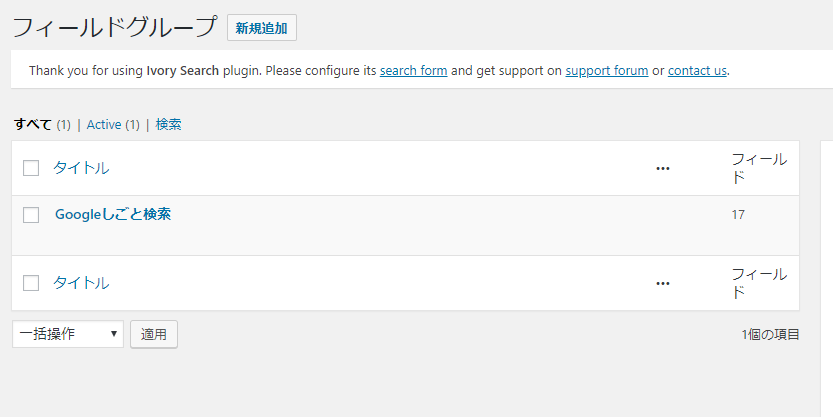
When you click on Google Work Search, you will see a screen like this.

Click on the name to configure detailed settings.

Once you have made the detailed settings for each item, set the item "Position" below it.
This is where you decide which types of articles to display.

Here, it is set to display when the post type is a fixed page.
If you actually look at the fixed page
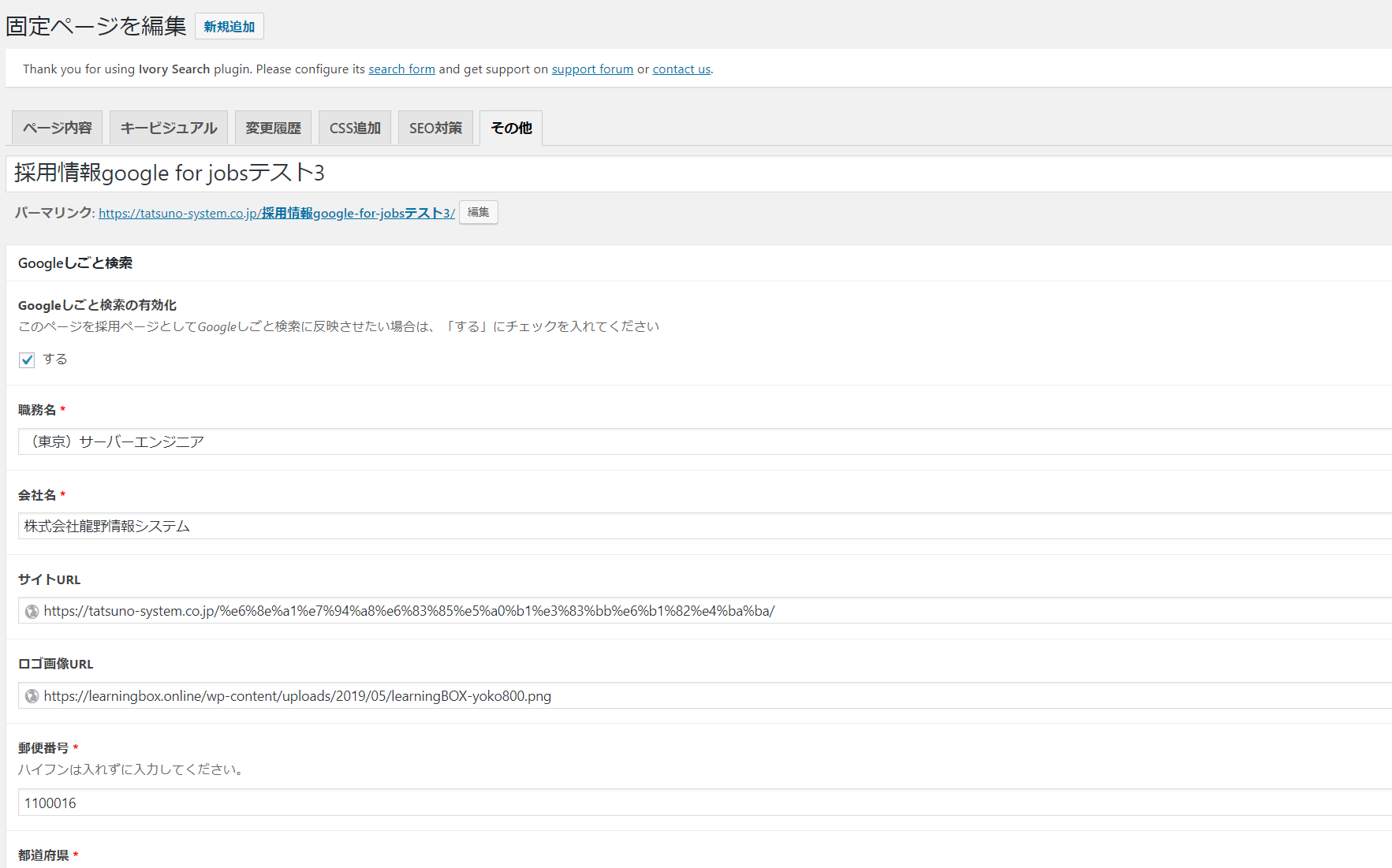
As you can see, you can enter Google Shigoto Search in the Other tab.
This is where you fill in the necessary information and publish the page, which is what you do on WordPress.
3.php file installation and loading in header
This is where it gets a little more complicated. Don't think too much about the details, just try to imitate it. If you know the code, you can read and understand it, and you can do many things.
There are only two things to do.
1・In the head tag of header.php of WordPress theme
Describe the
2・Place google-for-jobs.php in the same level as header.php.
There are two of them. Let's look at the first one first.
1・In the head tag of header.php of WordPress theme
Describe the
This is what it looks like when I show it in conclusion.
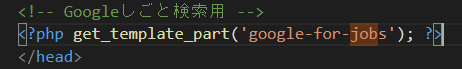
This is the process of loading google-for-jobs as a template in the head tag.
What kind of process is being loaded is written in google-for-jobs.php.
Now, let's take a look at that google-for-jobs.php.
2・Place google-for-jobs.php in the same level as header.php.
First of all, please save the code below as google-for-jobs.php.
ID, 'activation', true); ? >
And put that file in the same level as header.php.
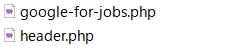
Now all you have to do is crawl the URL of the target page on Search Console and you're done!
As for the reflection of the results, the first time we tried it, it took about a month from the time we crawled it to the time it was published.
It worked the first time, so I tested it a second time to make sure the method was correct, and it was published in two days.
As you can see, the time it takes for a page to appear on the site varies greatly, so if you wait a week or so and it still doesn't appear, you might want to create a new page and let it crawl.