I downgraded my PC so that I can check the operation of the old version, because all the environments to test the apps and developed software have been updated to the latest version.
First, Internet Explorer 11 (IE11), uninstall
https://www.ccile.otemon.ac.jp/link/system/pdf/IE11_downgrade.pdf
I followed the steps and got to page 3.
I got the download URL of the old version from my neighbor's PC (http://download.microsoft.com/download/A/6/6/A66DA70E-9378-423C-A3A6-993E06F4FD96/IE10-Windows6.1-x64-ja-jp.exe), so I installed it from here.
after installation
http://www.microsoft.com/ja-jp/download/details.aspx?id=40722
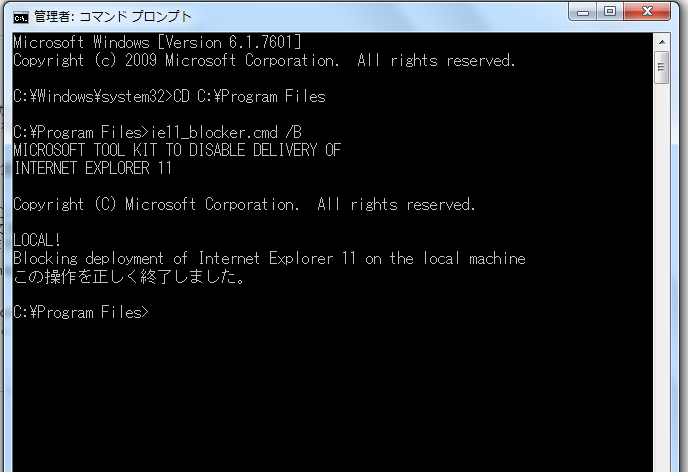
and now I'm on IE9~!

